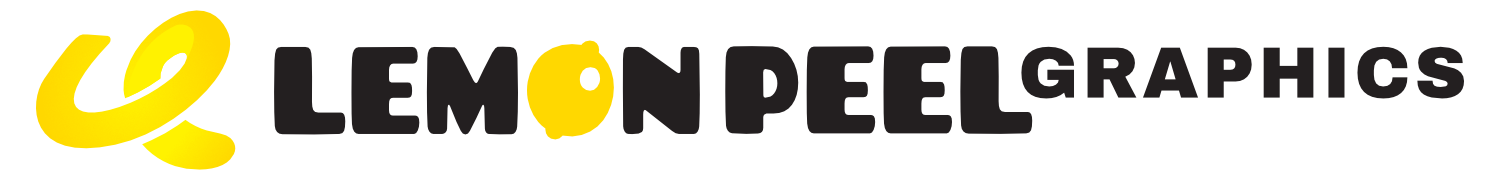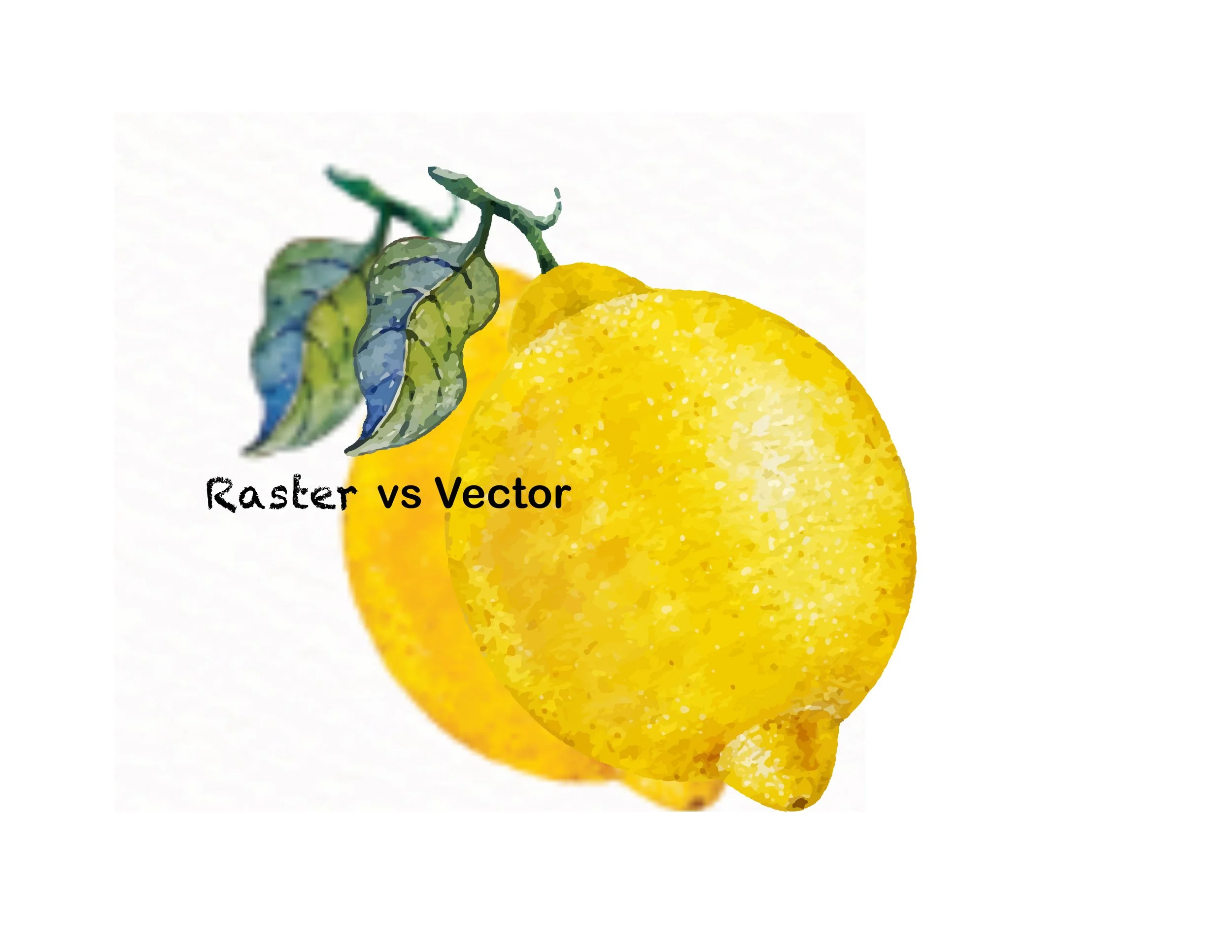Vector vs. Raster Images
Need graphics with real zest? Let’s squeeze some magic.
Raster vs. Vector: Why Understanding the Difference is Crucial for Your Visuals
Ever wondered why some images look crisp and clear no matter how much you zoom in, while others turn into a blurry mess? The secret lies in understanding the fundamental difference between raster and vector graphics. As a designer, marketer, or really anyone working with digital visuals, grasping these two distinct formats isn't just technical jargon—it's essential for creating high-quality, versatile, and professional-looking assets across all your platforms.
At its core, the distinction boils down to how an image is constructed. Raster graphics are built from a grid of tiny colored squares called pixels. Think of a photograph: every detail you see is represented by a specific pixel with a specific color. This makes them ideal for capturing rich, complex imagery with subtle color gradients, like photos or digital paintings. However, their pixel-based nature means they have a fixed resolution; scaling them up beyond their original size forces the computer to guess at the missing pixel information, leading to the dreaded "pixelation" and a loss of clarity. In contrast, vector graphics are not composed of pixels but rather mathematical equations that define points, lines, curves, and shapes. This geometric definition allows vector images to be scaled to any size, from a tiny icon to a massive billboard, without any loss of quality or sharpness. The software simply recalculates the paths, ensuring perfect crispness every time. Understanding this fundamental difference is the first step toward choosing the right tool for the job and ensuring your visuals always look their best.
Advantages of Vectors:
Scalability: No loss of quality when resizing. You can zoom in so close to a vector image that you might actually find a unicorn hiding in there.
Editability: Each component is like an ingredient in a recipe. Want to tweak the color of that apple or make it a moon? Easy peasy!
File Size: Typically smaller than raster files. Because who wants their digital files weighing them down like a sack of potatoes?
Common Formats:
SVG (Scalable Vector Graphics)
AI (Adobe Illustrator)
EPS (Encapsulated PostScript)
The Pixel Parade: Raster Images
Ah, raster images. These charming characters are made up of tiny pixels, like a colorful mosaic just waiting to make your screen sing! Try to scale a raster image up, and you might just witness the horror of pixelation—a visual tragedy that no one wants to see. Instead, they shine in their native resolution, where every pixel is like a tiny brushstroke on a canvas, working together to create the big picture.
Advantages of Rasters:
Detail and Depth: Perfect for complex images with gradients and rich colors (hello, photography!).
Texture: Those luxurious stone walls, intricate fabrics, and luscious food shots? They thrive in the raster realm.
Broad Compatibility: Rasters are universally supported. Everyone loves a good pixelated snack!
Common Formats:
JPEG (Joint Photographic Experts Group)
PNG (Portable Network Graphics)
GIF (Graphics Interchange Format)
When To Use Which?
The eternal question: When do you embrace your inner vector enthusiast and when do you kick back with a raster? Here’s the scoop:
Vectors are perfect for logos, icons, and illustrations that need to be scaled or altered without a hitch. Think business cards, flyers, and anything that demands a sharp presentation.
Rasters are your go-to for photographs and images that need rich color and detail. Need a print of your beloved cat? Raster is your friend—unless your cat suddenly decides to become a logo, in which case, vectors to the rescue!
Conclusion: The Graphic Dream Team
In the battle of vector vs. raster, each format has its strengths and weaknesses, like peanut butter and jelly—each delicious in its own right! Whether you’re crafting a logo that needs to stand tall among the skyscrapers or capturing a sunset that makes the heart swoon, both vectors and rasters have their roles in the graphic universe.
So, choose your champion wisely, and let your creativity soar like a pixelated eagle strutting its vector style! And if you have any questions, don’t hesitate to consult your friendly neighborhood designer!